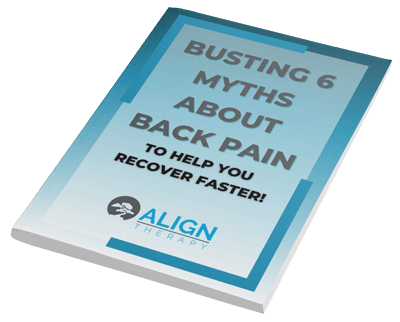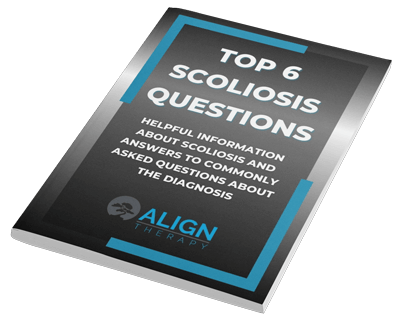Ergonomics is defined as the study of peoples efficiency in their work environment. What most of us know ergonomics as our ability to have good posture while sitting at a computer or at work. As a Physical Therapist I discuss ergonomics on a daily basis with my patients.

One thing that is common with most of the patients I see is the affect posture has on their pain. For example, many of my headache patients have tension in their neck due to how they are either 1) looking at their phones, or 2) how they are looking at their computers.
A simple modification in posture can make a huge impact on headaches, shoulder pain, back pain, etc! These modifications are usually very specific to the individual, but there are common things we use to get started.
Here are 3 easy ways to improve ergonomics to decrease pain and prevent future issues.
Sit Tall
Think of your spine as a column of building blocks. Your head is basically a bowling ball sitting on top of those building blocks. If you keep the bowling ball on top, your muscles don’t have to work as hard to keep it up there.
If you sit tall, you keep strain off the muscles and joints of the spine and shoulders. Sometimes it is helpful to sit with a mirror at your side so you can see if the bowling ball is perched right on top. It can also help to get someone else to give you their opinion.
A chair with adjustable lumbar support can help increase the normal posture of the spine starting at the bottom. Then, try to not lean back or forward in the chair.
It may feel a little odd at first to sit upright like that, but with some time, your body will get used to it and it will feel more normal. You may have some muscle soreness or fatigue because it may be different than your normal position, but that will reduce as your body accommodates to it.
No Reaching!
One of the main things that throws sitting posture off is reaching forward. Obviously you need to have your hands in front of you to work a keyboard or whatever else you are doing, but this should be limited.
The problem with reaching forward is that everything else follows. When you bring your hands too far forward, your shoulders go with them. If your shoulders go forward, your head and neck start to go forward also. This gets you out of the tall posture we already discussed and keeps you there.
The solution? Keep the things you use close to you. One way to identify the correct position is if your elbows can stay at an angle of about 90 degrees. Your elbows should stay at your sides for this to be the case.
Avoiding reaching can also be achieved by keeping the things you use, like papers and tools, closer to you. Occasionally it is ok to reach forward, but this should not be the norm.
Monitor In Front
One easy thing to modify is making sure your monitor is in front of you and at eye level. This helps to keep your head in the neutral position and avoid strain on the neck specifically. 
The challenge is with a laptop, moving the monitor independent of the keyboard is not possible. A dock for your laptop can be helpful where you can use another monitor and still use your keyboard. The addition of a Bluetooth or wireless keyboard can also be helpful.
When you are looking to the side, or up and down, the muscles are unbalanced. The joints in the neck and upper back are also loaded differently, and when this held for a prolonged time, pain comes on. This is your tissues sending the signal that they are being overloaded. If left for too long, inflammation and tightness can develop and become chronic.
One problem in our modern world is what do we do with 2 monitors? The answer? Do your best to keep the one you use the most in front of you.
There you have it!
Three simple things you can do TODAY to improve your ergonomics, reduce pain, and prevent issues in the future.
If you continue to have problems, a more detailed ergonomic assessment may be needed that is more specific to your situation. This would create more specific action items that you can implement, but the above 3 would be ok to implement today for almost anyone.
[video_player type=”youtube” style=”1″ dimensions=”560×315″ width=”560″ height=”315″ align=”center” margin_top=”0″ margin_bottom=”20″ ipad_color=”black”]aHR0cHM6Ly95b3V0dS5iZS8wLXJDRzB3UUhpUQ==[/video_player]
Bonus
One of the best things we can do for aches and pains associated with sitting posture is to MOVE! Take some time every hour or so and get up and move. This helps increase blood flow in the legs and core and activates muscles that aren’t active with sitting.
Getting out of a sitting position is helpful for the tissues in the neck and shoulders as well. It is much easier to maintain tall posture during walking and moving around than when sitting.
If you have any specific questions about ergonomics, please contact us at (801)980-0860. I would love to help you get your ergonomics in line.